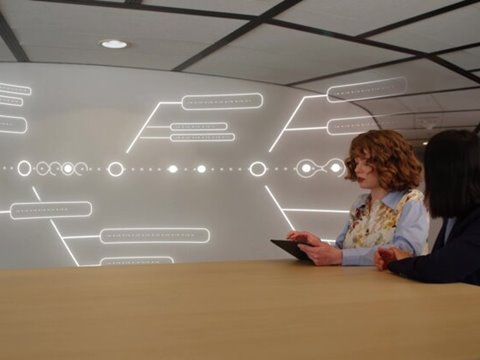
Strategy - Kalmar is committed to sustainable and profitable growth

Kalmar offers the widest range of heavy material handling equipment and services for ports, terminals, distribution centres, manufacturing and heavy logistics.

Suppliers - Continuous improvement in all areas is key to Kalmar's supply chain success

Equipment - We provide state-of-the-art terminal tractors, reachstackers, forklift trucks, empty container handlers, straddle carriers and crane spreaders.

Part & Services - With our global network of more than 1,400 service technicians and an extensive range of parts, maintenance and lifecycle services, we ensure equipment uptime throughout its entire lifecycle.

Automation & Robotics - Our automation and robotics offering can help you maximise your performance and improve safety and sustainability.
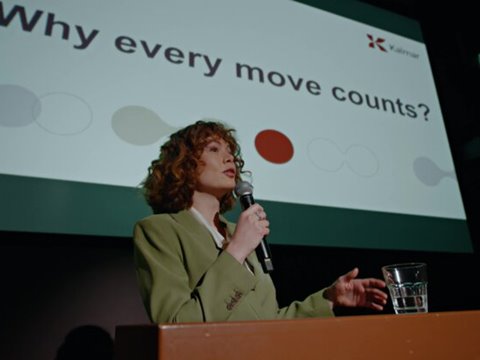
Kalmar interim report January-September 2025 results presentation

Annual General Meeting 2025

Subscribe to Kalmar’s releases
Share
Share info
Share monitor
Dividend and dividend policy
Historical price look-up
Total return calculator
Share price alert
Share capital and number of shares
Consensus estimates
Own shares, share issues and authorisations
Option rights
Finnish Tax Administration's guideline for the determination of the acquisition cost for Finnish income tax purposes
Share:
KALMAR.HE
€42.96
Send an e-invoice via your service provider

Send an e-invoice via your service provider
Kalmar supports the transformation towards a more sustainable world. We are counting on our suppliers to join us in reducing the use of paper by sending invoices only in electronic format. E-invoicing is Kalmar's preferred invoice delivery method. You can send e-invoice structured data to Kalmar directly from your billing system via your e-invoicing service provider.
How to start sending e-invoices
- Check that your e-invoicing service provider is connected to Basware. Check from your service provider that they are able to route invoices to Basware. Basware’s partners are listed here. You can find more information here.
- Update the Kalmar company’s e-invoicing address in your billing system. E-invoice addresses for Kalmar companies are listed here.
- Check that your invoice contains all the mandatory fields that are listed here.
- Start sending e-invoices to Kalmar. We recommend you contact Kalmar to verify that your first (but only your first) invoice has been received correctly. You can send an email in English to: supplier.queries@kalmarglobal.com
- After verifying that your first e-invoice has been received correctly, please remove all the other ways of sending invoices, to ensure that each invoice is sent only once. There is no need to send the same invoice as a pdf or paper copy in addition. Duplicate invoices slow down invoice processing.
Do you need help?
- If you have questions about sending e-invoices, you can contact Basware support by filling in a support form.
- If you have any invoice-content or payment-related questions, please send an email in English to: supplier.queries@kalmarglobal.com
You need to accept targeting cookies before you can view the YouTube content. Those cookies may be used to show you relevant content and adverts. Click the button “Cookie Settings” to manage your preference.





